
|
||||||
 |
|
 |
|
|
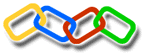
Connect to your own domain name for free!
|
|
 |
|
|
This area has answers to many of the questions asked by InstantSiteDesign users. If you don't find what you need, feel free to click on the LiveHelp button on the left side of this web site.
|
|
|
|
|
InstantSiteDesign Support Area Here is the question and answer you selected:
QUESTION: How do I import images to use on my web site?
ANSWER: From the user control panel, click on the "Import Images" section. Under the Available Images section, click the "Browse" button to select an image to upload from your hard drive. After you have selected the image, click the "Upload Image" button. You will receive a success message and you can then click "Go Back" to return to the Upload Image section. Your uploaded image should now appear in the right-hand side available images box. You can also import images from the InstantSiteDesign image gallery. To do this, click the "Import from Library" link.
RELATED LINKS:
Control Panel Login
|
|
|
Home |
About Us |
Features |
Support |
Gallery |
Test Drive! |
Login
InstantSiteDesign.com © 2003 (A Domain-it! Company) | Privacy Policy | Terms Of Use |
|
 Client Login
Client Login